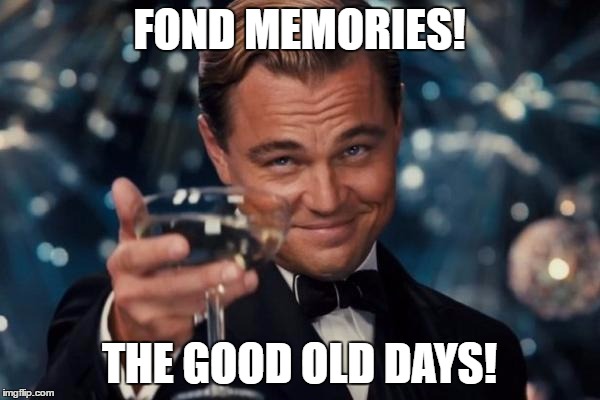 Wow how time flies. VMworld was just last week, and its hard to believe that its already over. It was a very busy week with all of the announcements from VMware. Visiting with all of the vendors and seeing what new products they are offering. So much happens in such a short amount of time. I never like the process of traveling. All the time spent commuting to the airport just to wait a few hours to board the plan. With all the possible delays I always a fear that I will get trapped in the airport over night. In the end it is all worth it because it was an exciting week.
Wow how time flies. VMworld was just last week, and its hard to believe that its already over. It was a very busy week with all of the announcements from VMware. Visiting with all of the vendors and seeing what new products they are offering. So much happens in such a short amount of time. I never like the process of traveling. All the time spent commuting to the airport just to wait a few hours to board the plan. With all the possible delays I always a fear that I will get trapped in the airport over night. In the end it is all worth it because it was an exciting week.
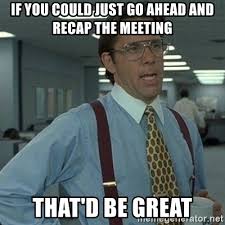
It was great being able to meet up with all my old friends from the vExpert community. It was great to see Jeremy Mayfield again. I have not seen him since .NEXT in Washington DC. He lives quite far away from me in the frozen white north of Alaska. It was great to have someone to hang out with during the week, and grab some food at the casino buffet. It was great to finally meet Thom Greene in person. It is always interesting talking to him because we have had such a similar career path.
When I had some free time I spent most of it at the VMTN booth in the Village. There were a lot of people from the community hanging around it all day. It was a great place to meet new people, and catch up with old friends. During the day vBrownBag had presentations going on from various people in the community. It is one of the many things that makes VMworld a unique experience.
At night after all the presentation were over; there was a Hackathon going on. I had a great time at it, even though I was not able to contribute much. There were some really smart people there. It was amazing to see what the different groups were able to accomplish in just a few hours.
The two big highlights for me were the vExpert party at the Pinball Museum. It was great meeting all the fellow vExperts while enjoying great barbecue and playing some pinball. Then on Wednesday night instead of going to the big party I went to an Influencer dinner. It is put on by the legend Howard Marks. It was at this great Thai place and met a lot of great people. I really had some impostor syndrome kicking in while I was there, because it was full of famous people from the industry. The contributions that they have made to the community have really helped me in my career.
Tech Field Day Extra was at VMworld this year. I was a delegate at it for two different sessions. Tuesday morning DELL EMC presented on its Data Protection. I enjoyed the presentation since I started my career using those data protection products. Wednesday afternoon BlueMedora, Barefoot Networks and Netscout presented. They had a lot a great of information, and as always it was a great event to be a part of. I am very thankful of the Tech Field Day crew inviting me, and over the next few weeks I will be publishing some more post detailing the presentations from these great companies. So keep an eye on this site over the coming weeks.






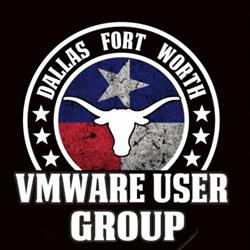


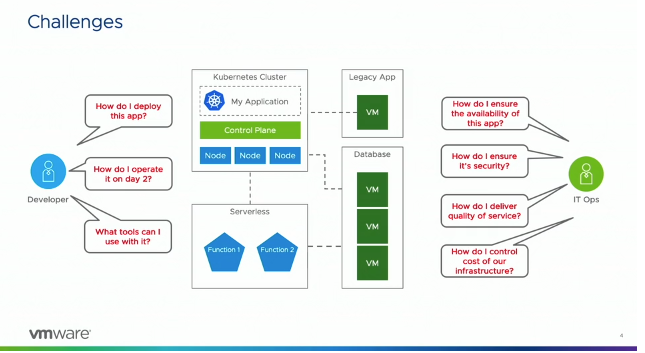
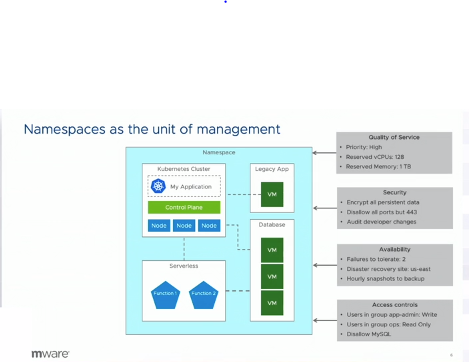



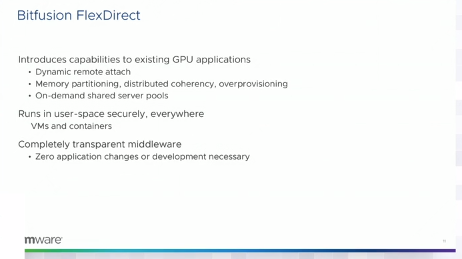










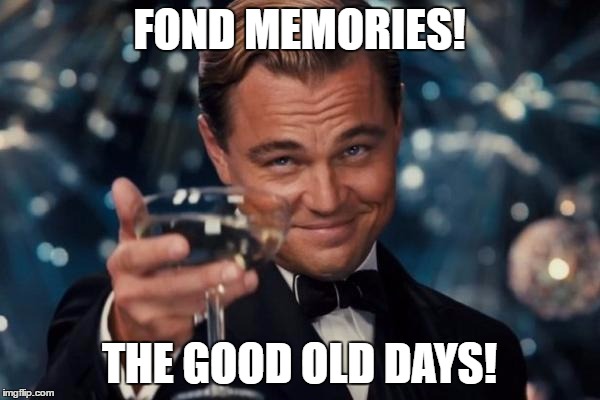 Wow how time flies. VMworld was just last week, and its hard to believe that its already over. It was a very busy week with all of the announcements from VMware. Visiting with all of the vendors and seeing what new products they are offering. So much happens in such a short amount of time. I never like the process of traveling. All the time spent commuting to the airport just to wait a few hours to board the plan. With all the possible delays I always a fear that I will get trapped in the airport over night. In the end it is all worth it because it was an exciting week.
Wow how time flies. VMworld was just last week, and its hard to believe that its already over. It was a very busy week with all of the announcements from VMware. Visiting with all of the vendors and seeing what new products they are offering. So much happens in such a short amount of time. I never like the process of traveling. All the time spent commuting to the airport just to wait a few hours to board the plan. With all the possible delays I always a fear that I will get trapped in the airport over night. In the end it is all worth it because it was an exciting week.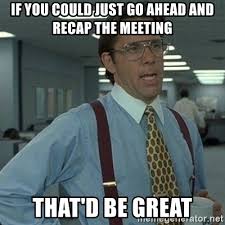
Recent Comments