For the year 2017 I have 3 certification I would like to achieve. Not only to advance my career, but to also further my knowledge and my passion for technology. Some people may feel that certification are not really necessary or serve no real purpose. That you shouldn’t need a certification to just prove you know something, certifications are a great way to containerize what you should learn about a subject. I feel by not pursuing a certification I would not get as deep into learning about a technologies as I should.
AWS Certification is my first goal of the year. I think it is going to be an very important skill going forward in IT. The cloud is everywhere and is constantly growing, and AWS is currently the market leader. I think of cloud as a automated way to run a data center. When you need to accomplish something such as deploying a VM or provisioning networks, you do it by utilizing and automated tasks. There are some real private clouds, but in general is seems most private data centers are still doing this the old fashion way. Manually deploying new VM’s or configuring the network by hand. That is why AWS is so important because they have already designed an automated way for you to deploy your workloads. Leaving you to architect and design how to run your workload on top of it. The real skill is knowing how to use AWS, and understanding the entire compute stack. With understanding the entire stack you can really go anywhere in IT.
Next on my list is the VCAP-6 DCV Implementation. VCAP stands for VMware Certified Advance Profession. Before you can pursue these certifications you must have first earned you VCP or VMware Certified Profession. I have a real passion for virtualization, and I love everything that goes along with it. My long term goal is to accomplish the VCDX, but I know that is still very far off. There are many steps to this goal, and VCAP is just one of many along that journey. With the implementation certification I will show I understand how to fully deploy vSphere into the datacenter. On the surface the deployment does not really seem all that difficult until you realize how many settings or “nerd knobs” there are with it. To accomplish this I hope to get some real off site training. If this happens it will be the first time in my career that I will have had actual training on something. I always find it ironic that companies are willing to spend millions of dollars on equipment, but not 5,000 dollars on actual training. I will also use Pluralsight which I have a free subscription with for being in the vExpert program. Thank you Pluralsight for giving that to us. Finally I will read lots of blogs and white papers. The VCAP tests cover so much that you really have to learn all you can before taking the test. It shows that you have real knowledge and are a subject matter expert on it.
Finally my final goal for the year is VCAP6- DCV Design. Design is probably one of the hardest parts of IT. When you ask what is the best way to do something the infamous answer in IT is “it depends”. Because its not always a one size fits all. Best practice does have its place, but the real knowledge is knowing what the best way to do something, and not just the best practice. I think that this test will be the hardest for me. My career has always been focused on the doing and the the designing. It will be a learning curve, but will be good challenge and really further my skills.
Accomplishing these 2 VCAP test will give me the VCIX or VMware Certified Implementation Expert. Proving that I now have the knowledge to deploy vSphere in the Data Center. Hopefully I will be able to accomplish all 3 of these goals within the year of 2017. If I do then maybe I will move on to the VCIX-DTM or some other challenge. If you have any career advice please leave a comment below. Thanks for reading this post and have a good 2017.
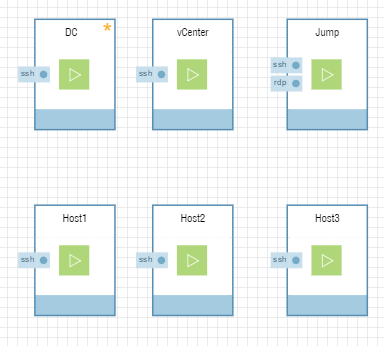


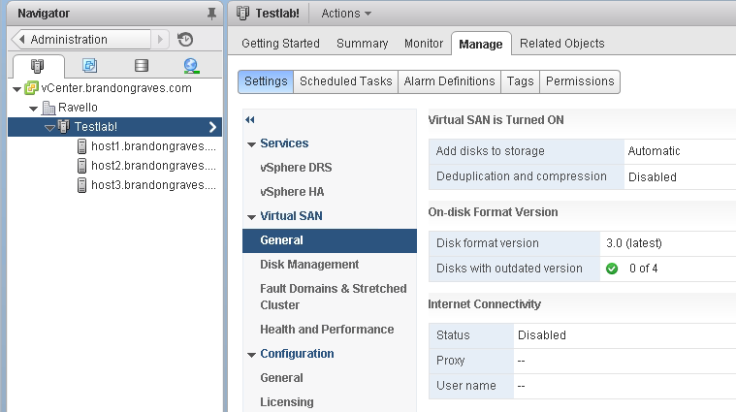
Recent Comments