Adding individual host to a storage array can be a lot of work. Manually finding the WWN in vCenter then typing them into the storage array. This can take a lot of time and prone to error with my fat fingers. Dont you wish there was an easier way? I found a great script by Cody Hosterman that automates the whole process for you.
VMworld US Content Catalog is now live!
VMworld US Content Catalog is now live! Schedule Builder launches July 19th
VMworld US Content Catalog is now live!
The 2016 Content Catalog allows registered and prospective VMworld attendees access to the VMworld agenda, with the ability to peruse breakouts and note sessions of interest. You can search and filter to your heart’s content by track, category, session format, industry, role, technical level, speaker name, location (US or Europe), and keyword search. You cannot schedule sessions in the catalog.
Configuring ESXi 6 (vSphere Setup Part 2)
This is part 2 of a series on setting up vSphere. If you missed the first part you can find it here.
Now that you have installed ESXi 6 it is time to start configuring.
- Once the host reboots you will be greeted with this screen. Press F2 to go to the setup screen where you will login with root and the password you provided earlier.


2. Now its time to configure the management network. Go to Configure Management Network and then to Network Adapters.


3. Make sure all the NIC’s you want to use for management are selected. Since this is in an nested lab I only have one to use.

4. Now for a test lab this option is not really needed, but here is where you can configure the VLAN for the management network.

5. Set the IP to static and fill in the appropriate IP information for your environment. Unless you want to you use it is best to disable IP6.
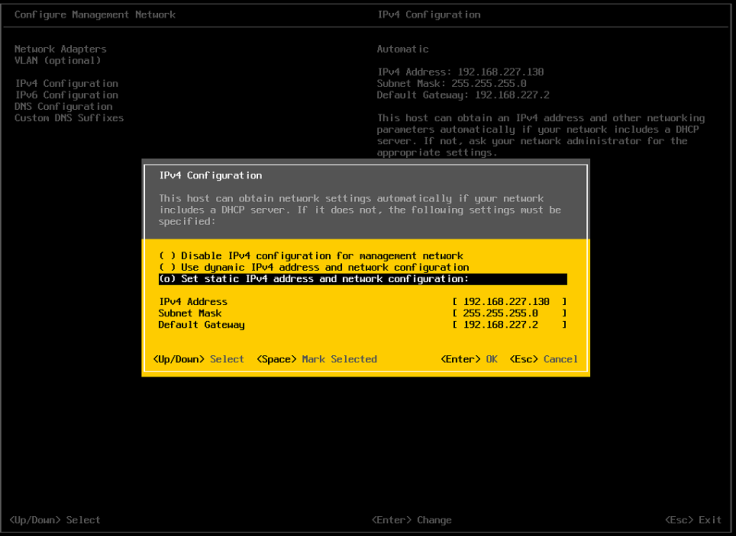

6. Set the appropriate DNS and hostname information.

7. Setup the custon DNS suffix which would be your domain name.
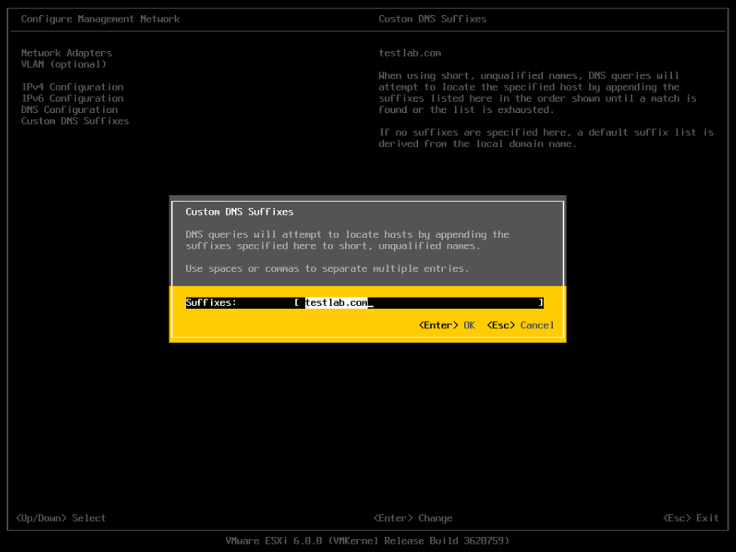
8. Now its time to reboot the host so all of the configuration can take affect.

In part three of setting up ESXi I will go over the deployment of the VCSA.

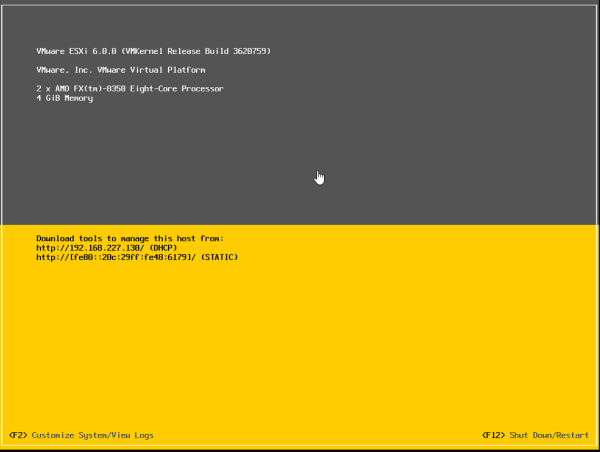
Recent Comments